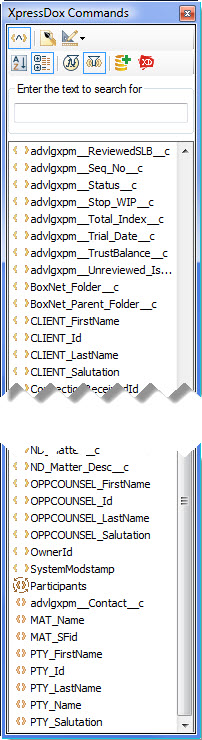Yesterday, I took on a new “challenge” in one of the many commercial lending systems we have been building. Typically, we attach a Loan Amortization Table supplied by the “bank client” to the loan documentation.
These tables project payments of principal and interest during the term of the loan. After some research on formulas, review of VBA model code and Excel spreadsheets, I took the challenge. That featured image up top is the result.
Read morePower of HotDocs – Creating a Loan Amortization Table