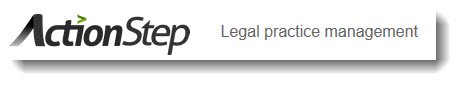Wouldn’t it be great if your clients could answer your INTAKE QUESTIONNAIRE online, and you could use those answers, immediately, to create documents for them using HotDocs document assembly. How much do you think this would cost? The answer is less than you think.
Cloud & Virtual
Practice Management in the Cloud and on the Desktop
 It has been five years since I first started exploring cloud options for lawyers. In that time there has been much progress, but actually less than I expected. I have seen a proliferation of new products for lawyers, but found that most of them lack the maturity of the client/server desktop solutions. At the same time, I have seen a stagnation in the desktop solutions, a failure to embrace change, a failure to innovate.
It has been five years since I first started exploring cloud options for lawyers. In that time there has been much progress, but actually less than I expected. I have seen a proliferation of new products for lawyers, but found that most of them lack the maturity of the client/server desktop solutions. At the same time, I have seen a stagnation in the desktop solutions, a failure to embrace change, a failure to innovate.
I don’t intend to identify specific products, but rather to address the trends that I am seeing. The desktop solutions have mostly shifted to maintenance mode. This is reflected in their pricing models which emphasize annual maintenance and support plans. There is less emphasis on new marketing initiatives, and more on “insurance”. If you want support on your current system, keep current on your payments. This shift to annualized revenue, in my mind, is very healthy. It shifts the incentives to making sure the product is stable and dependable. It rewards incremental improvements, over splashy remakes. It keeps the company in regular contact with its client base.
Read morePractice Management in the Cloud and on the Desktop
Navigating the Cloud – Pace of Innovation
The burst of innovation in law firm practice management is very exciting. It seems as if a new time and billing service is launched every week. Existing cloud vendors announce mind-expanding new features every month. Desktop vendors are busy trying to Cloud-Enable their software or build hooks into the cloud. When Frank Heckman lamented once that annual new releases of software was too fast for a software company to handle, he was wrong. It is in fact too slow.
ActionStep – First Looks
In the past few years there have been a number of entrants into the area of Cloud-based practice management. These companies offer the promise of practice management Nirvana — run your practice on any device, from anywhere with no software installation, no server, and even no network. ActionStep, which has an installed base in New Zealand and Australia, has adapted its practice management system for the U.S. law market. I am going through their training curriculum this summer and will be releasing a formal review on TechnoLawyer’s SmallLaw newsletter in September. For now, here are a few highlights.
The Document Butler – The Meaning of Document Management
The “Value-Add” in Document Management goes well beyond storage and backup. Steve Best, in an article in Law Practice Today (“Document Management: Finding it in the Cloud“) captures the essence of what distinguishes a document management system from mere cloud storage when he uses the term, “The Document Butler”.
I can picture The Butler scurrying around to make sure everything is in its proper place. I can envision the document appearing by “automagically” as my fingers reach for it, courtesy of my butler. It is always the RIGHT document that I need at the exact moment I reach for it. And more importantly, when I am finished with the document, it automagically gets filed in the right place where others can find it.
So what is this Butler worth to you? Is it worth $38/month to have him (or her) at your beck and call 24 hours a day? That rate is equivalent to 1/10 of an hour of an attorney’s time a month or 1/3 of an hour of a paralegal’s time. Just on document search and retrieval, many multiples of that amount are wasted each month.
Read moreThe Document Butler – The Meaning of Document Management
TotalAttorneys – Cloud Based Practice Management for $1
Total Attorneys advertised practice management in the cloud for $1/month per user. I recently came across Josh Campman’s review (Choosing Practice Management Software Part 1.5 of 2) and checked out their website (TotalAttorneys.com). I have not had a chance to review the offering, but plan to in the future. For now though, I wish to note that price-points are not what they seem.
Read moreTotalAttorneys – Cloud Based Practice Management for $1
XpressDox Integration With Salesforce
Previously, I have written about XpressDox integration with Salesforce.com and Advologix from a technical side, how from Microsoft Word you can access your template library, launch a template, and pull data from a Salesforce.com based practice management system. Such approach is very powerful and cost effective. But it also requires you to have Microsoft Word installed with an XpressDox plugin.
This post, however, focuses on implementation of a completely cloud-based assembly engine integrated into Salesforce.com. A prototype has been tested and implemented on a client site; however the tool is not yet ready for public distribution. In this system, a simple button would be added to the Matter object (or any object) in Salesforce.
Forrester Report – ROI of Cloud Apps
The Forester Reasearch released to the public (via TechRepublic.com) a June 23, 2011, white paper titled: “The ROI of Cloud Apps: A Total Econimic Impact(TM) Analysis Uncovers Long-Term Value in Cluse Apps.” Below I will quote and highlight some key conclusions of this report.
Recognize that the report: analyzes the longer-term, five-year cost of ownership and value for cloud applications across four categories: customer relationship management (CRM), enterprise resource planning (ERP), collaboration (including email), and IT service management.”
iPad Blues with Document Management
I had another hour to kill, just me and my iPad. I thought I would check out GoogleDocs and other options. First stop was the app store. DocsToGo sounded promising but the reviews were mixed. The absence of spell check capabilities was bizarre, particularly since I was so used to the iPads intuitive correction as I typed.
Cloud to Desktop – Connecting XpressDox to Advologix
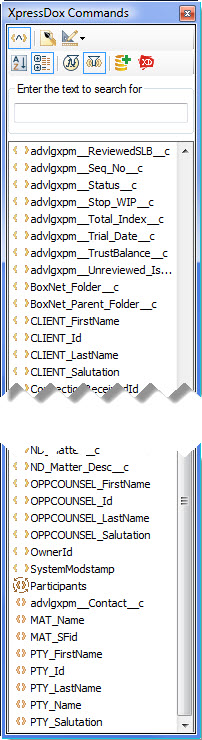 Salesforce is a powerful tool for practice management. It’s implementation by AdvologixPM brings that power in a digestable form to attorneys. Until now, your main option for document assembly has been to create basic merge templates. The DrawLoop addin allowed you to create packages; multiple templates with designated outputs. But in the end, you were still restricted to Word-Merges.
Salesforce is a powerful tool for practice management. It’s implementation by AdvologixPM brings that power in a digestable form to attorneys. Until now, your main option for document assembly has been to create basic merge templates. The DrawLoop addin allowed you to create packages; multiple templates with designated outputs. But in the end, you were still restricted to Word-Merges.
XpressDox 4.0 introduces the Salesforce.com Data Source Configuration Tool
Now there is another option, XpressDox. This tool is a power document assembly engine (with most everything you would expect from rival products), but at a very competitive price point. What I want to show here is live and dynamic connection between the desktop version of XpressDox (NOTE: it also works with the Server version as well).
Read moreCloud to Desktop – Connecting XpressDox to Advologix