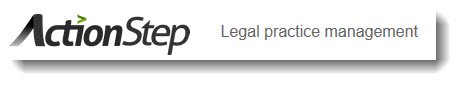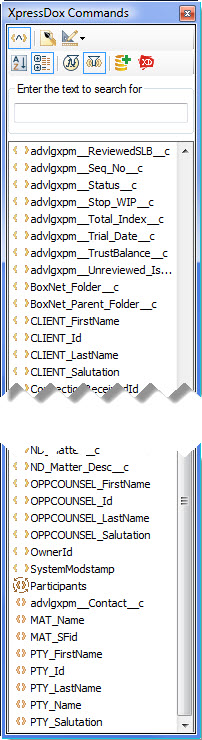Every year, I engage in a little ritual I like to call “rabbincally mandated spring cleaning” – in other words, turning my kitchen over for Passover. One of the most interesting things about pulling out my Passover dishes and pots each year is that I get to read year old newspapers. It is always rather comforting to read about some horrific event that was happening in the world a year ago and realize we survived it. This year, as I was taking out my Passover stuff and glancing over the year-old newspapers, I was struck with a thought. Everything has a history, even news stories. And sometimes, things that seem extremely important at one time turn out to be not so important later on.
Software has history. Especially the software that we use in our daily business life. And sometimes, in the urge to immediately solve a present issue with fascinating new software, we skip over history. Let’s say, two years ago, your office installed a up to the minute Practice Management System, such as Time Matters or TABS/Practice Master. After the pain and agony of initial setup, it was wonderful – a real step forward. But, fast forward two years and that wonderful practice management software system begins to look as antiquated as last year’s newspaper stories. You’re ready to move to The Cloud – chuck out the old, in with the new.
Read morePassover – Rabbinical Mandated Spring Cleaning – For the Law Office