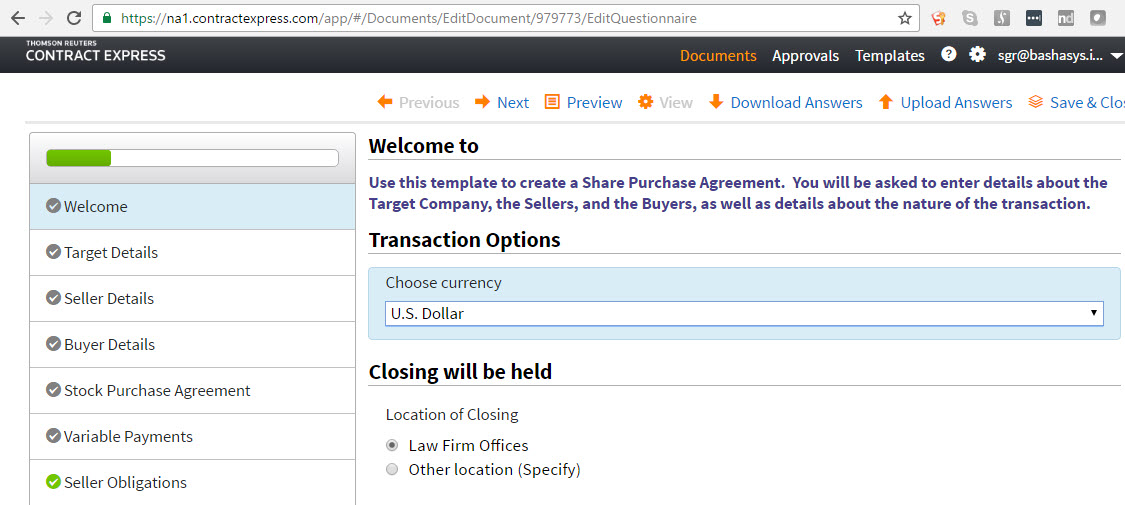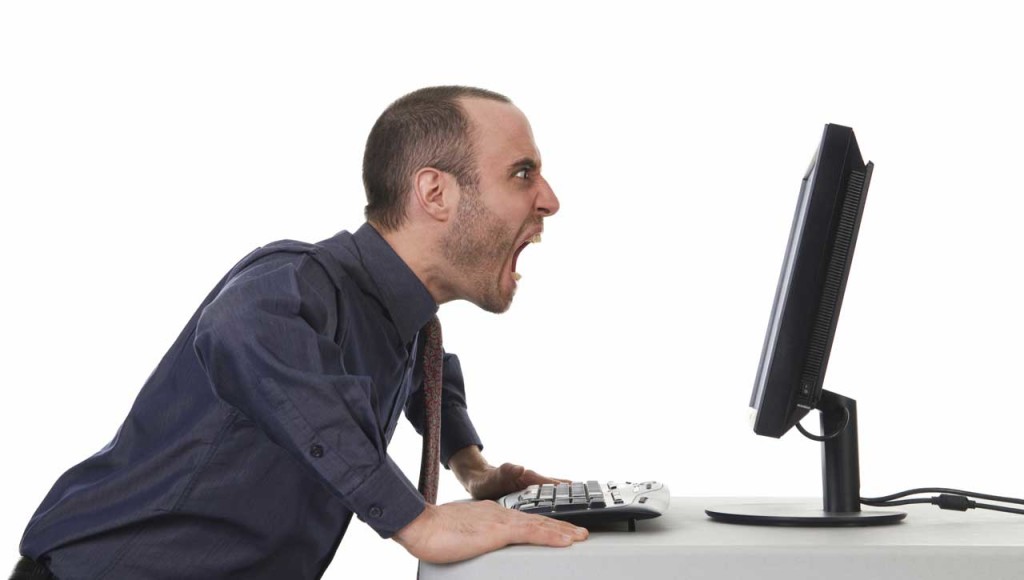
With the new year, we have new SSL certificates and a commitment to posting on new developments in Document Assembly and Work Flow. I have written several recent articles for the American Bar Association focused on developments in Artificial Intelligence. The whole area can be both “frightening” and “confusing”. I may be able to guide you through the hype. Don’t take my musings as a reason to invest. AI stocks are sky high. Rather, I will look into how you can use “AI” in its current iteration in your business practice.
Since I last posted (several years ago), I have spent a lot of time honing my skills in SQL Server based programming tools becoming a data wonk and NetDocuments migration specialist. However, I have not strayed too far from my roots in document assembly. I am working on several large Xpressdox-based projects. I am also working with HotDocs’ new owner Mitratech in making HotDocs Advanced (their slick web platform) available to the masses (or at least small law firms). I am also pleased to announce I am working on my first DocMinder project. I am also revisiting Knackly which is the document assembly platform chosen by Actionstep online practice management system.